As a professional with a client practice, you may be wondering what the best way to have a website is. What would be the most affordable web hosting option? Should you use an all-in-one website host and builder, such as Squarespace or Wix? Or can you save money by using a hosting provider, like DreamHost, and building your site with WordPress (.org, not .com)?
Comparing Different Web Hosting Options
When it comes to choosing the most affordable web hosting, it comes down to two main differences:
- You can pay for a platform (such as Squarespace or Wix) that allows you to use its services to create your website. Using a platform like this would be akin to having an account on Instagram. You can create a profile and upload content, but ultimately, you do not own your profile or account. If you want to switch providers, you’ll be able to transfer your domain, but you’ll need to rebuild your website from scratch.
- You can pay for a hosting service, like DreamHost or SiteGround, and build your site on WordPress, which is a free platform. You own your site, including all of the code. Owning your site means you have complete control over your website’s design, functionality, and content, and you can easily move it to a different hosting provider if needed. If you choose to switch hosting providers, you can easily do so and have your entire site transferred to a new location.
Option One: Sites like Squarespace and Wix
The main reason that Squarespace and Wix are so popular is that they are easy to set up and maintain. They both offer drag-and-drop builders and a variety of templates to choose from. You can personalize the fonts and colors as well as add your content and visuals.
While the price difference between the all-in-one website builders and hosting your site is negligible for a basic site, that gap begins to widen as you add more functionality. If you want to blog or drive traffic to your site with search engine optimization, then you are better off taking the little bit of extra time to learn WordPress.
However, if all you need for your business is a digital business card, then an all-in-one builder like Squarespace or Wix might suffice.
Option Two: WordPress (.org), the Most Affordable Web Hosting Option
When it comes to affordability, WordPress is the clear winner. With only the hosting fee to pay and a plethora of free themes and plugins, it’s a budget-friendly choice. Check out my post where I break down the most affordable web hosting options that DreamHost has to offer.
Although it’s the most affordable, you may also want to consider your time. As I mentioned earlier, if you don’t need to blog or add any functionality to your site, it might be worth the extra cost to save yourself the time spent on WordPress’s learning curve.
If you’re looking for ownership, a blog, or more control and flexibility, WordPress is the robust and affordable option for you. It’s a platform that empowers you to tailor your site to your specific needs and preferences.
Choosing the Right Affordable Web Hosting Provider
In the world of drag-and-drop hosting builders, Squarespace and Wix have emerged as the top contenders. When it comes to hosting a WordPress site for beginners, DreamHost and SiteGround have garnered the most recognition.
So, whether you are leaning more towards the Squarespace/Wix route or the DreamHost/SiteGround route, I wanted to help you narrow down your search. No single choice is right for everyone. Each of these options caters more to people with slightly different needs and preferences.
Squarespace vs Wix: Which is Right for You?
Squarespace and Wix are both intuitive drag-and-drop hosting providers, and you can try both without committing to payment. Try both and see which one feels more intuitive to you.
DreamHost vs SiteGround: Which is Right for You?
SiteGround is relatively affordable upfront, but its costs become significantly more expensive after the initial year. It also boasts incredible customer support and fast performance. On the other hand, DreamHost is more affordable and more tailored for beginners. While DreamHost does also claim 24/7 support, it’s more that you can email them when you have an issue, and they will respond via email. It is still good support, but not necessarily drop-of-a-hat support. However, DreamHost’s support system is known for its comprehensive knowledge base and community forums, which can be beneficial for beginners.
DreamHost vs Squarespace: Which is Right for You?
In the interest of keeping things simple, I’ve created a cost breakdown comparing DreamHost and Squarespace (see the image below).
I use DreamHost to host my website and all the sites I build for other people. DreamHost is intuitive, has straightforward pricing, and oftentimes has incredible deals. Even though I have been a user for many years, they still offer me discounted and free domains. To learn more about DreamHost, check out my post, where I provide a more in-depth look.
Between Wix and Squarespace, I don’t have a preference, although I have experimented with Squarespace a bit more. I find that Squarespace offers a more polished and professional look, while Wix is more user-friendly and customizable. However, when I speak with professionals who lack technical savvy, there doesn’t seem to be an apparent reason why people choose one over the other. I chose Squarespace randomly to show the cost breakdown side by side.
Finalizing Your Choice
If you’re considering WordPress, take a look at my post about WordPress fundamentals to get an overview of the learning curve. I believe it’s essential for professionals with a client practice to have as much control over their business as possible. My goal is to empower you to utilize WordPress effectively and confidently.
That said, there is nothing wrong with using a service like Squarespace to build your site. Although it’s a little more expensive, it might be easier to get your site up and running. And if you ever decide you want to make the time investment into WordPress to save money in the long run, I’ll be here!
So what do you think? Will you be diving into WordPress? Or are you going to start with Squarespace or something else? Let me know in the comments.
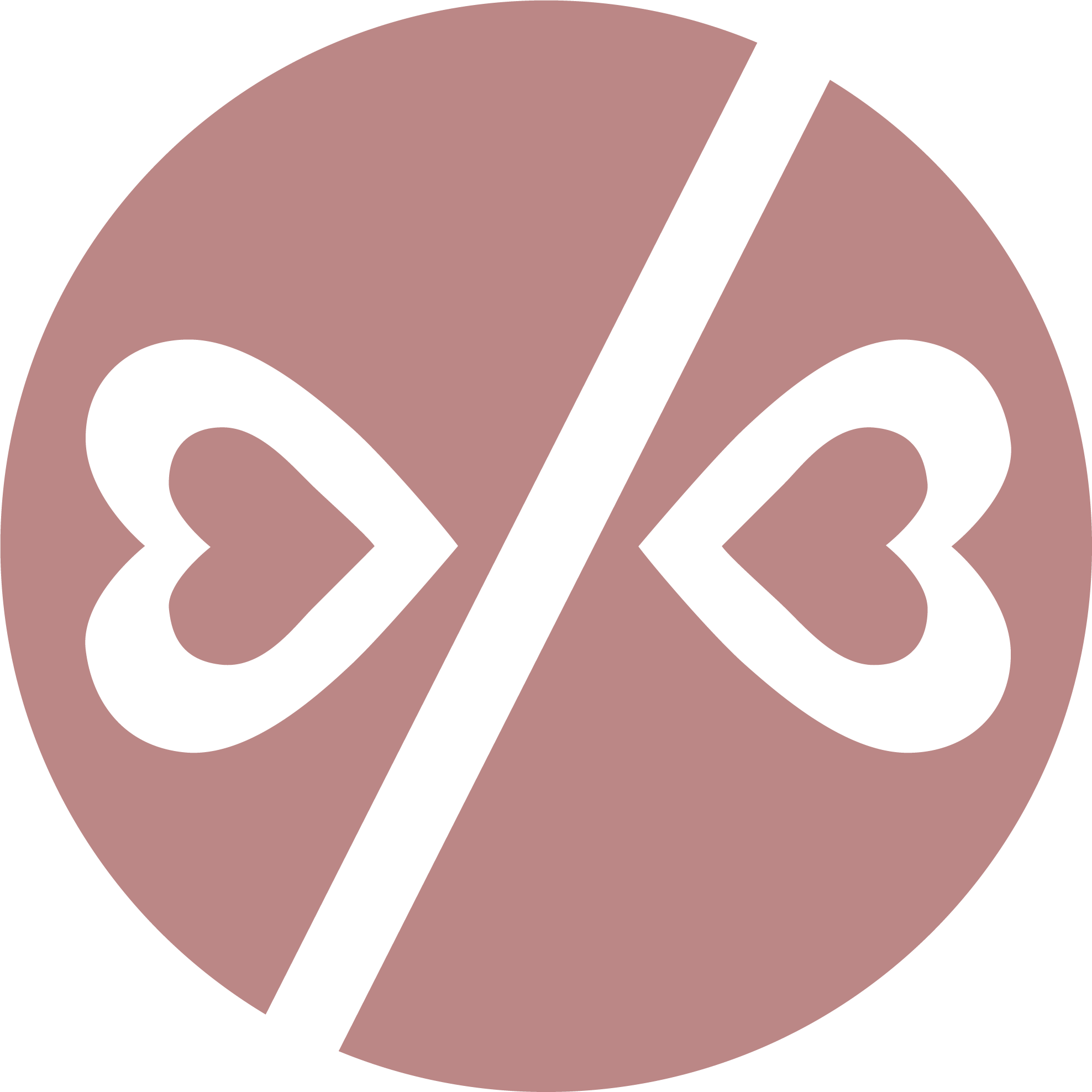

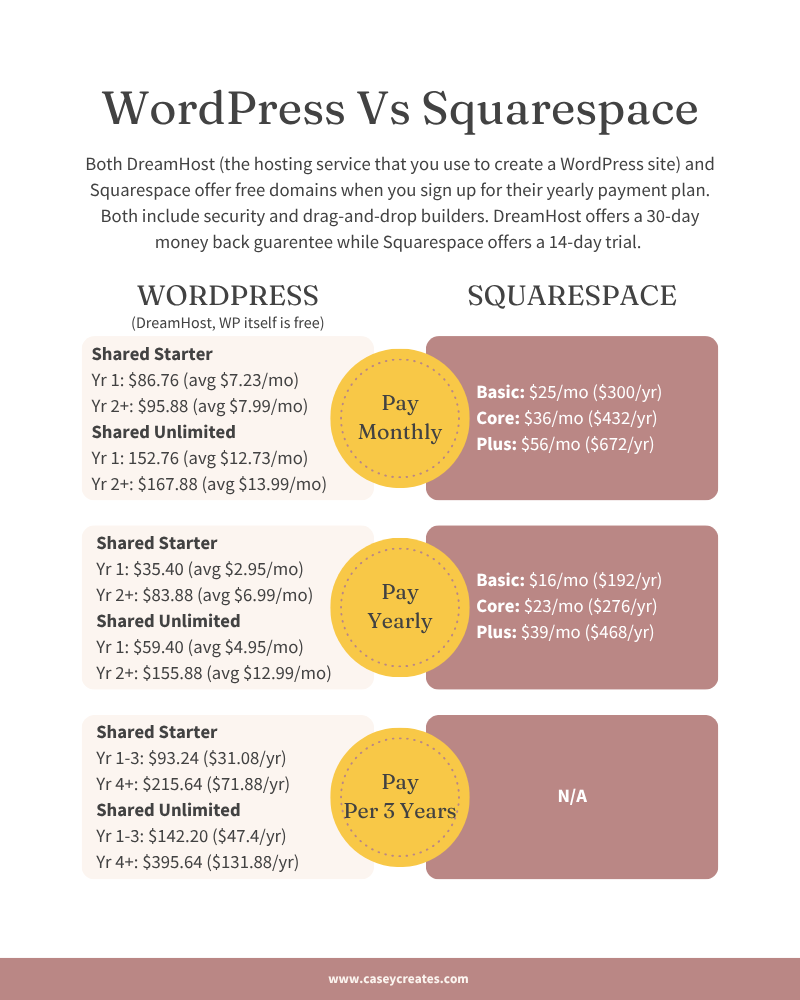

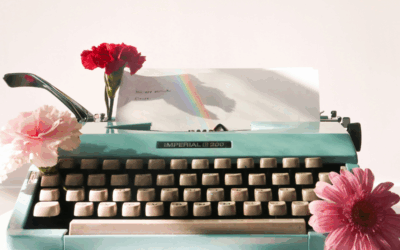

0 Comments